
American Express Membership Rewards Cards
American Express Membership Rewards Cards - For Consumers
Here are the four American Express Membership Rewards cards for consumers:
American Express Membership Rewards Cards - For Small Business
Here are the 3 American Express Membership Rewards cards for Small Business:

Membership Rewards transfer partners
Airline partners
American Express Canada partners with 6 airline loyalty programs. Here they are, with their transfer rate and the time it takes for the transfer to occur:
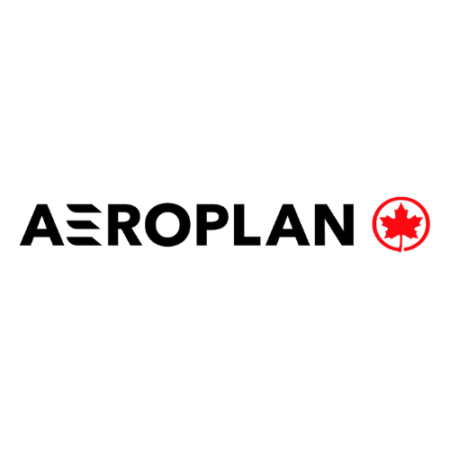
1,000 Membership Rewards
=
1,000 Aeroplan points
–
30 minutes
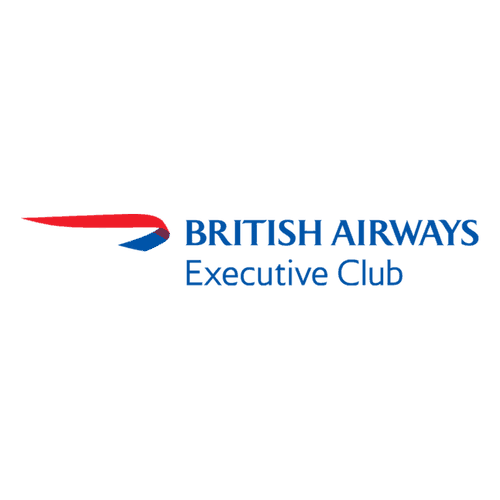
British Airways Executive Club
1,000 Membership Rewards
=
1,000 Avios miles
–
5 working days
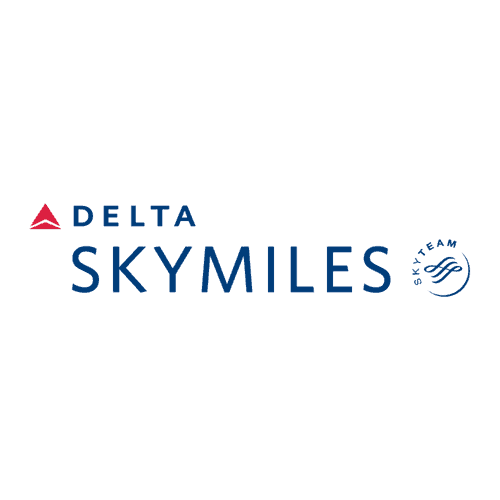
1,000 Membership Rewards
=
750 SkyMiles
–
30 minutes

1,000 Membership Rewards
=
750 Flying Blue Miles
–
3 working days

1,000 Membership Rewards
=
750 Asia miles
–
5 working days

Etihad Guest
1,000 Membership Rewards
=
750 Etihad Guest miles
–
3 working days
Hotel partners
American Express Canada partners with 2 hotel group loyalty programs. Here they are, with their transfer rate and the time it takes for the transfer to occur:

1,000 Membership Rewards
=
1,200 Marriott Bonvoy points
–
5 working days
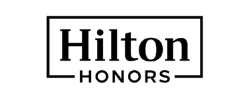
1,000 Membership Rewards
=
1,000 Hilton Honors Points
–
5 working days
Transferring Membership Rewards, step by step
Find out how to transfer Membership Rewards from American Express to other loyalty programs.
1- Login to your online account
First, you will need to log into your American Express online account.
Click on “View and Redeem Points“.

2- Go to the Membership Rewards section
You will then be taken to the Membership Rewards program page.
If you have multiple cards linked to the same American Express online account, make sure the correct Membership Rewards account is selected.
If applicable, click on”Switch Account” and choose the account from which you want to transfer.
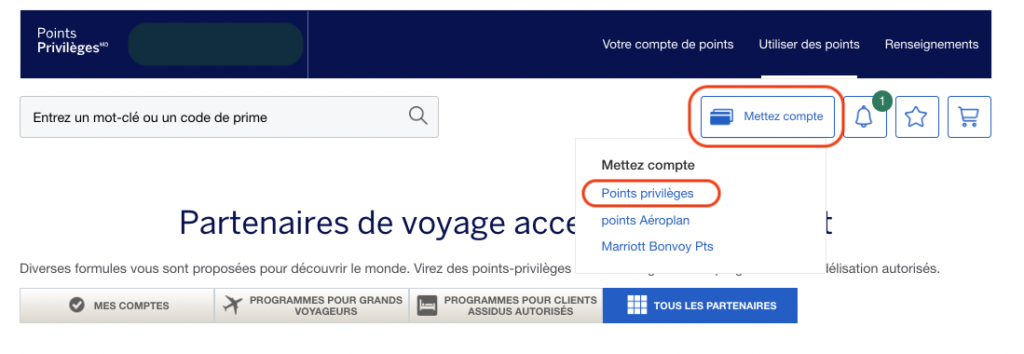
3 - Go to the page of participating loyalty programs
Then, in the Use Points section, choose Transfer Points.

Then, you will see first the airline partners and then at the bottom of the page the hotel partners:

Then, the hotel partners:

5- Choose a program to which to transfer your points
You have two options:
- or you already have an account number with the loyalty program(Aeroplan, Marriott Bonvoy, etc) = enter your membership number
- either you do not have an account and would like American Express to open one for you = option B
Option A: add your existing membership number
This is the option we prefer because you have control over the account opening. You will immediately know your loyalty number and password.
You will need to add your existing account number when you transfer.

Option B: ask American Express to open an account for you
We strongly prefer option A: if you let American Express open a loyalty program account for you, you will often have to wait a few days.
If you want to go with this option, here are the steps:
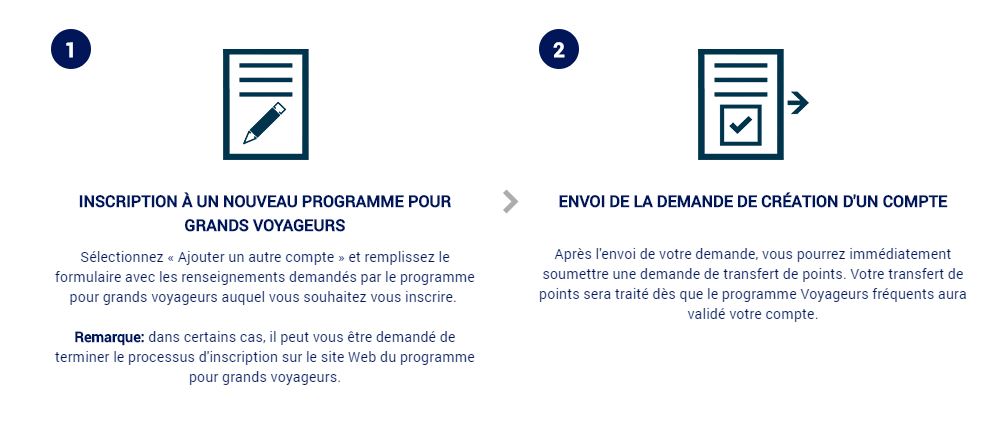
6- Transfer your Membership Rewards
Then, once your account has been added, you will be able to transfer your Membership Rewards in 3 steps:
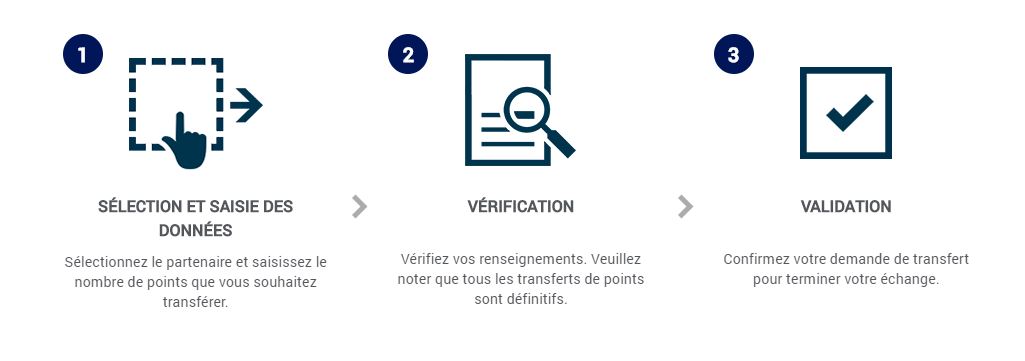
To transfer your Membership Rewards, you will need to add:
- The amount of Membership Rewards to be transferred
- Security information related to one of your American Express cards (4 digits on the front + 3 digits CSC in the back)
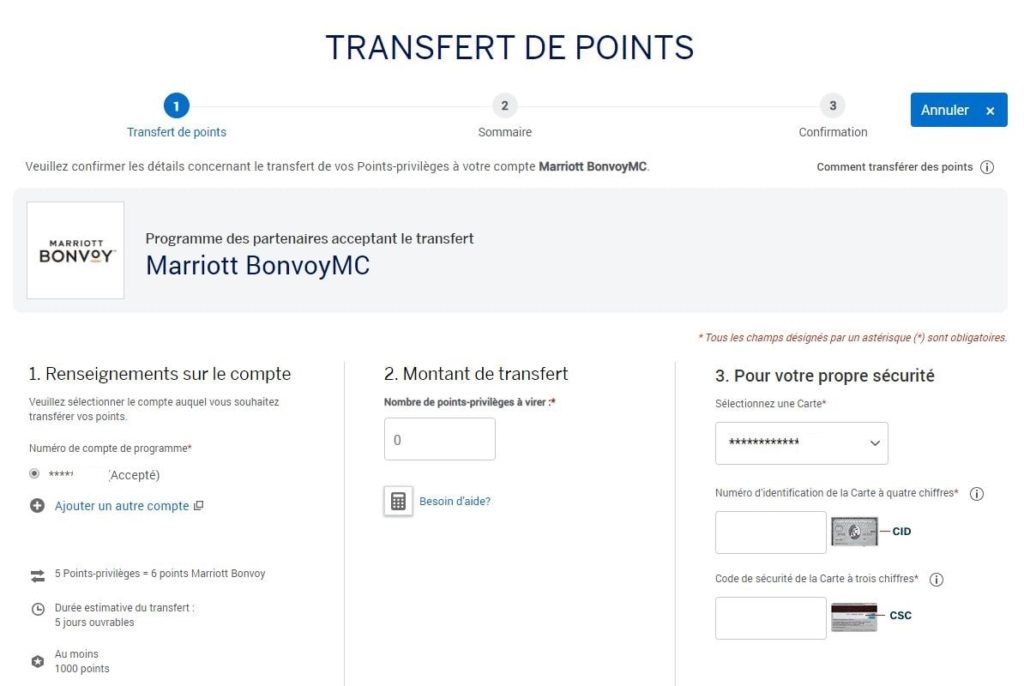
A verification screen will display to show you:
- the number of Membership Rewards transferred
- the number of points obtained for the partner loyalty program
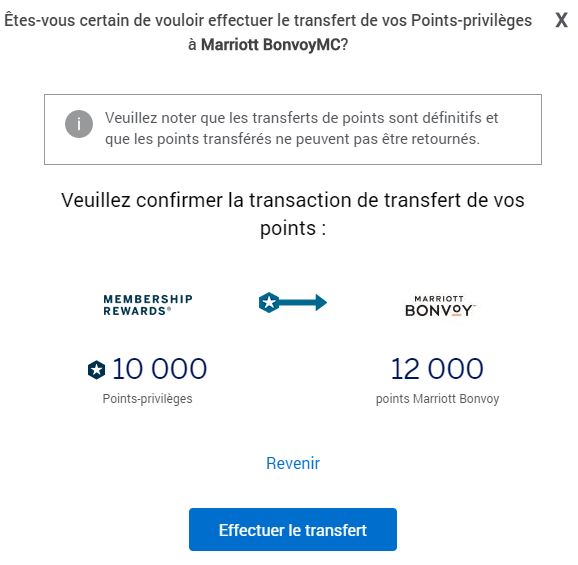
Once the transfer is done, you will get a confirmation screen with your new points balance.
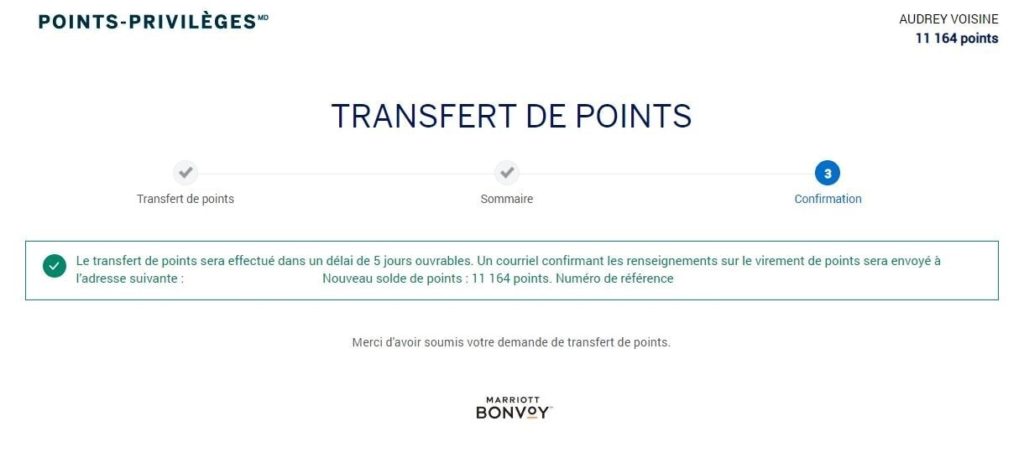
Check the status of your points transfers
To view a list of your Membership Rewards transfers, go to the “Your Points Account” menu and click on “My Rewards”.
You will then see this summary.
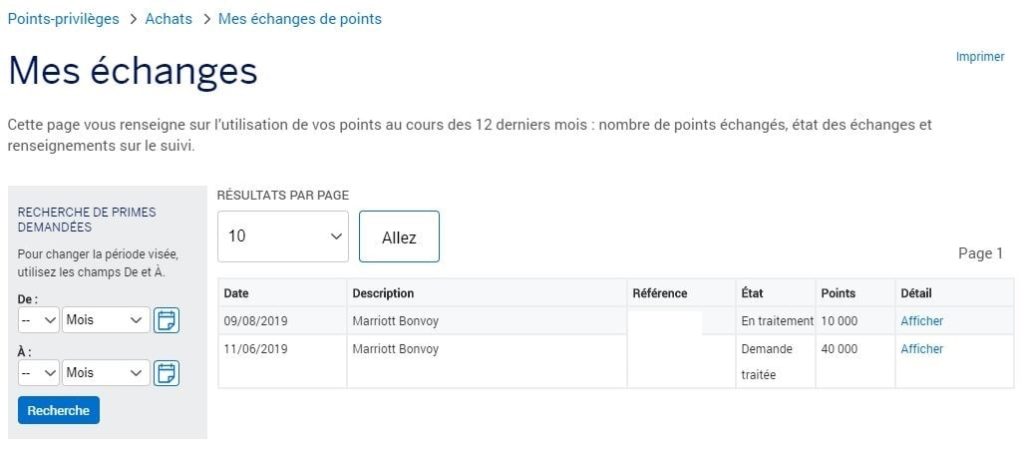
This post was not sponsored. The views and opinions expressed in this review are purely my own.






