BMO Mastercard Rebates
No Annual Fee
The BMO® CashBack® Mastercard®* and BMO® CashBack® Mastercard®* for students have no annual fee. The first requires a minimum personal income of $15,000 while the second requires no minimum income.
With the welcome bonus, you get a 5% discount for the first three months, under certain conditions.
Then, the accumulation rate is:
- 3% on grocery purchases
- 1% on recurring bill payments
- 0.5% on everything else
The one used for this example is the BMO® CashBack® World Elite®* Mastercard®* which has the following features:
BMO® CashBack® World Elite®* Mastercard®*
The BMO® CashBack® World Elite®* Mastercard®* is one of the best cash back Mastercard credit card in Canada.
For a limited time, you will earn up to 10% cash back on select purchases for the first 3 months (that’s up to $260 cash back). Besides, the annual fee is waived in the first year!
With the BMO® CashBack® World Elite®* Mastercard®*, you earn between 2% and 5% cash back on many spending categories:
- 5% on grocery purchases (on the first $500 you spend monthly)
- 4% on transit (on the first $300 you spend monthly)
- 3% on gas and electric vehicle charging (on the first $300 you spend monthly)
- 2% on recurring bill payments (on the first $500 you spend monthly)
Everywhere else, you’ll earn 1% cash back, including at Costco.
Finally, it is one of the only credit cards in its category to offer an extended warranty of 2 additional years.
How to use BMO cash back to reduce your credit card balance
Your cash back balance can be found on your monthly statement.

Then go to the BMO Cash Back website to begin the effortless process of using your BMO Cash Back.
Register if you are new to this site or login.
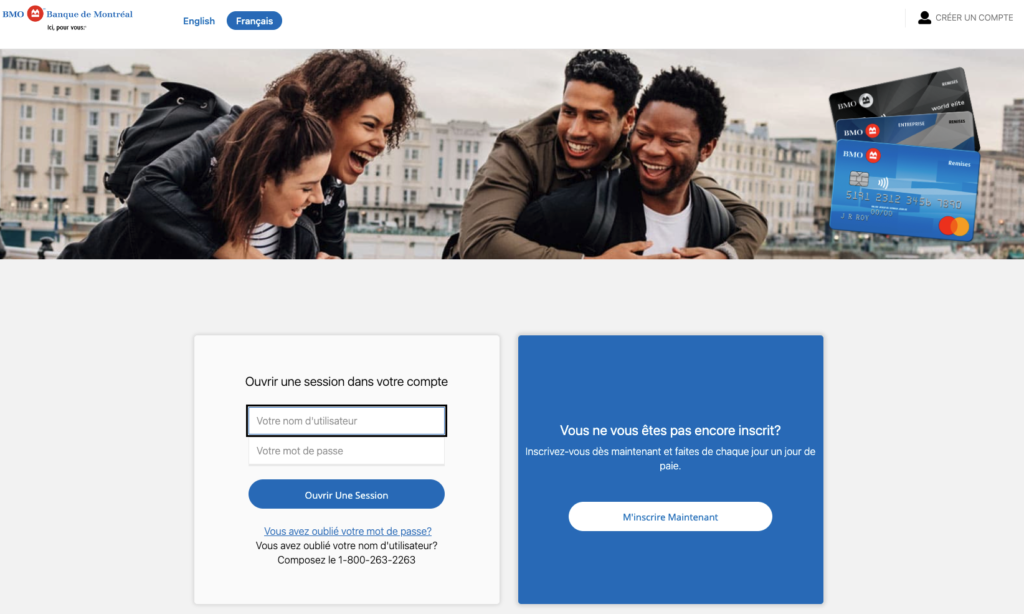
Bank of Montreal offers you multiple ways to use your BMO Cash Back. You can:
- Redeem it for a credit and deposit it into your BMO Discount credit card account
- Deposit it into your BMO bank account
- Or deposit it into a BMO InvestorLine self-directed account
I decided to use my cash back earned last month to pay off a portion of my BMO® CashBack® World Elite®* Mastercard®*.
Two options:
- Click on Recurring Amount to set a fixed automatic discount each month
- Click on Single Amount if you want to do it yourself and determine a different amount at a different time
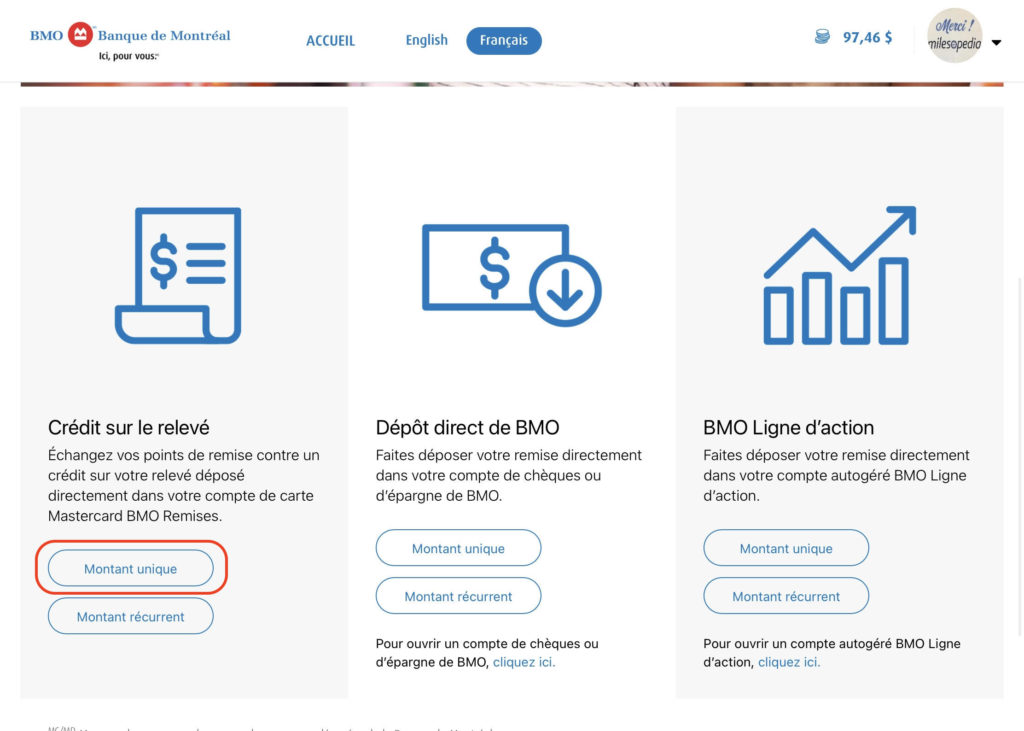
Use the cursor to select the amount of credit. The minimum BMO cashback amount is $1 and must be a rounded dollar figure.
Then click on Next.
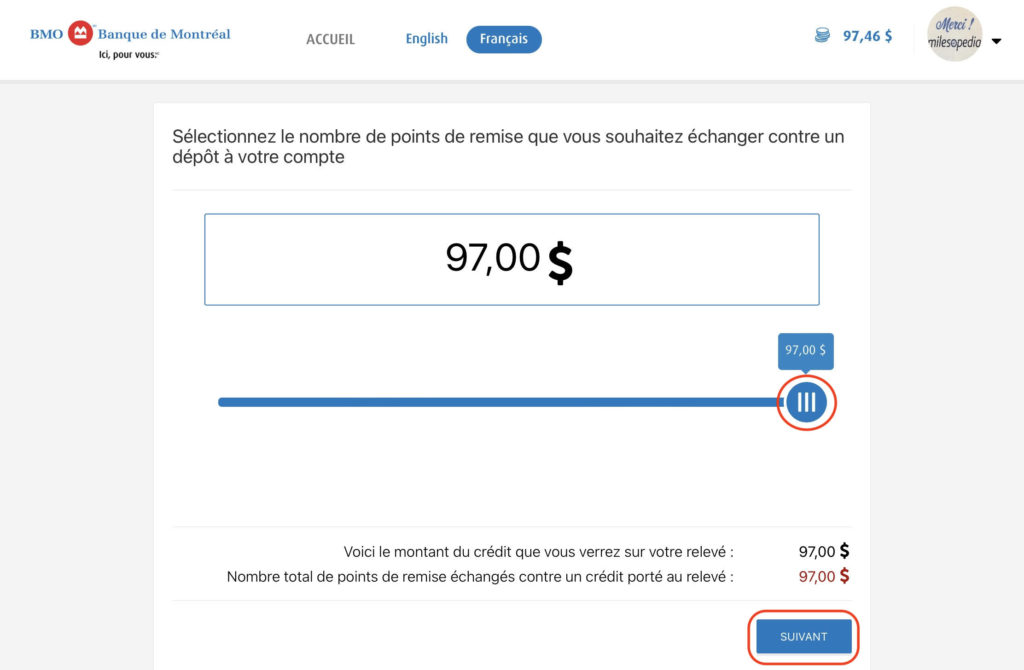
Then confirm the email address on file and click Next.
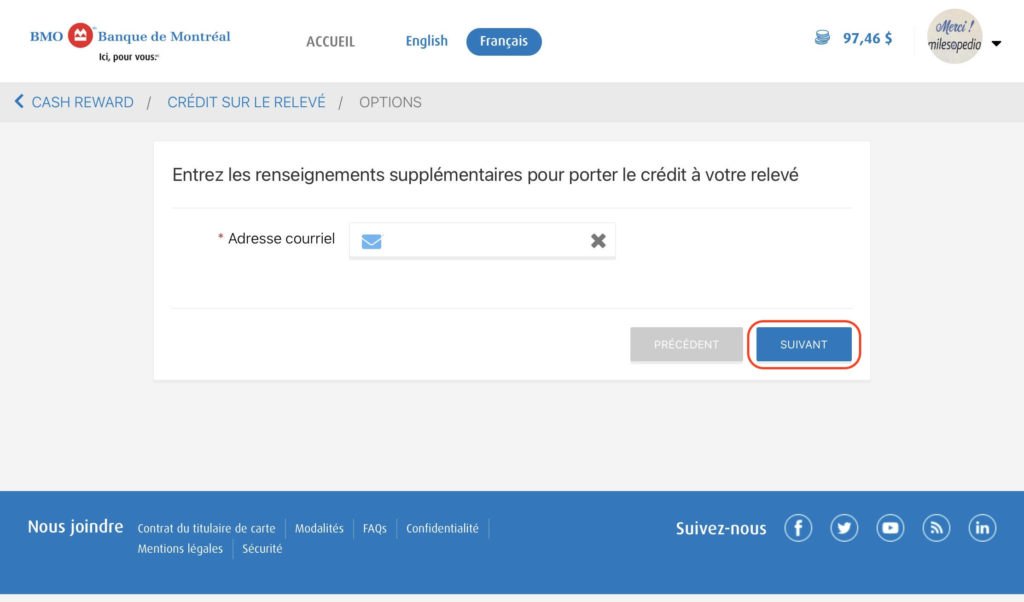
Review your BMO cashback redemption and the information on file. Read and accept the terms and conditions and then confirm your transaction.
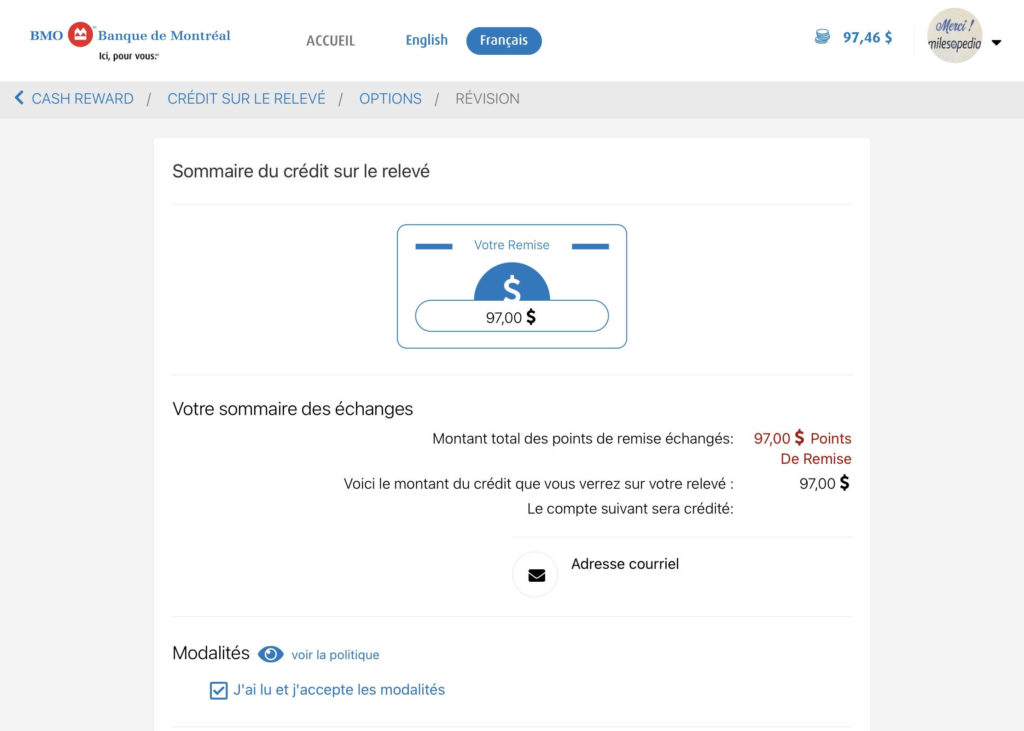
Congratulations !
The BMO Cash Back redemption transaction is confirmed. With this, I will have $97 less to pay on my BMO credit card balance.
Also, a confirmation email will be sent within minutes.
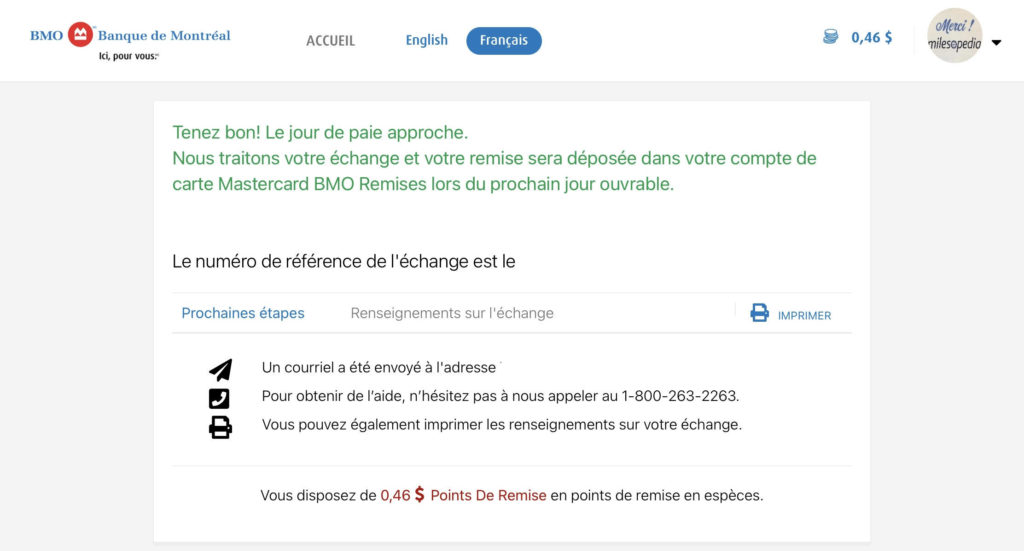
On the next business day, the BMO Cash Back amount will appear on your BMO Cash Back credit card account.
For example, it showed up on my BMO credit card account when I used my previous rebate:
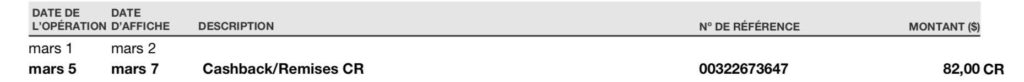
There you go ! It’s really easy to do.
BMO World Elite Cash Back Welcome Offer
This 10% welcome offer is awesome. It is very rare to have a 10% cash back card on groceries or gas!
However, there is a limit to the number of purchases eligible for this high percentage with the BMO® CashBack® World Elite®* Mastercard®*:
- 10% back up to $500 for groceries (so maximum $50 cash back)
- 10% discount up to $300 for public transportation (maximum $30)
- 10% discount up to $300 for gas and electric vehicle recharging (maximum $30)
- 10% discount up to $500 for recurring bill payments (maximum $50)
- 10% off up to $1,000 in purchases for all other purchases (maximum $100)
For a total of $260 in cash back earned over the first three billing cycles. All this, at no cost the first year!
Bottom Line
The cash back rate on grocery purchases is excellent. Plus, it’s one of the only cards to offer a discount on electric vehicle recharging!
Frequently asked questions about BMO Cash Back
What are BMO Mastercard cash back credit cards?
BMO Bank of Montreal offers several cash back credit cards:
How do I cancel a BMO Mastercard?
To cancel a BMO Mastercard credit card, you can take the following steps:
- Contact Customer Service: Call BMO Customer Service or use the secure online messaging service to notify BMO of your card cancellation request.
- Provide your account details: When you contact BMO Customer Service, provide your account details, including your name, credit card number and account number.
- Confirm your identity: For security reasons, BMO may ask you to confirm your identity by providing personal information such as your date of birth and social security number.
- Request cancellation of your card: Let the Customer Service Representative know that you wish to cancel your BMO Mastercard credit card. They will then give you instructions on how to proceed.
- Return the card: Follow the instructions of the customer service representative to return the BMO Mastercard credit card, which must be destroyed for security reasons.
It is important to note that cancellation of a credit card may result in fees, interest or outstanding balances to be paid. It is recommended that you review your BMO Mastercard credit card account details and discuss your options with BMO Customer Service before cancelling your card.
How do I change my address on BMO?
To change your address on BMO, you can follow these steps:
- Log in to your BMO online account: Access the BMO website and log in to your account using your username and password.
- Access your profile: Once logged in, access your profile by clicking on your name at the top right of the page.
- Click on “Update Information”: In your profile, click on the “Update Information” button to access your personal information folder.
- Click on “Address”: In your personal information folder, click on the “Address” option to access your address details.
- Update your address: In the Address section, update your address by entering the new information. Make sure all information is correct before submitting the update.
- Save changes: Once you have updated your address, save the changes by clicking the “Save” or “Update” button.
It is important to note that if you have multiple accounts with BMO, you may need to update your address for each account. It is also important to ensure that all your personal information, such as your phone number and email address, is up to date to ensure prompt and efficient communication with BMO.
How do I contact BMO Mastercard?
To contact BMO Mastercard, you can follow these steps:
- Visit the BMO website: Access the BMO website at bmo.com.
- Find the customer service phone number: Look for the BMO Mastercard customer service phone number on the home page or in the credit card section. The BMO Mastercard number is: 1-800-361-6681
- Call the phone number: Call the BMO Mastercard customer service phone number and follow the prompts to speak to a customer service representative.
- Provide your account details: For security reasons, the customer service representative may ask you to provide account details such as your name, credit card number or account number.
- Ask your questions or express your concerns: Ask questions or express concerns about your BMO Mastercard credit card and follow the instructions of the customer service representative to resolve any issues or process any requests.
It is important to note that BMO Mastercard customer service hours may vary depending on your location. It is recommended that you check the hours of operation before calling to ensure that you can speak to a customer service representative.
How do I use BMO points?
You can use BMO points to redeem rewards or benefits offered through the BMO Rewards Program, such as flights, hotel stays, gift cards, cash back, branded products and more. Here are the steps to follow to use your BMO points:
-
Log in to your BMO account: Go to the BMO website and log in to your BMO Rewards account with your username and password.
-
Check your points balance: In your BMO Rewards account, check your points balance to see how many points you have available.
-
Browse the rewards available: Browse the rewards in the BMO Rewards Store to find the benefits that interest you. You can sort the awards by category, by award point or alphabetically.
-
Redeem your points: Once you have found a reward you are interested in, redeem your points by clicking the “Redeem” button and follow the on-screen instructions to finalize the redemption.
-
Receive your reward: Once you have redeemed your points, you will receive your reward or benefit, which will be delivered to the address of your choice.
It is important to note that available reward options and point costs may vary depending on your BMO Rewards account and region. It is recommended that you check your BMO Rewards account details for specific benefits and point costs.








