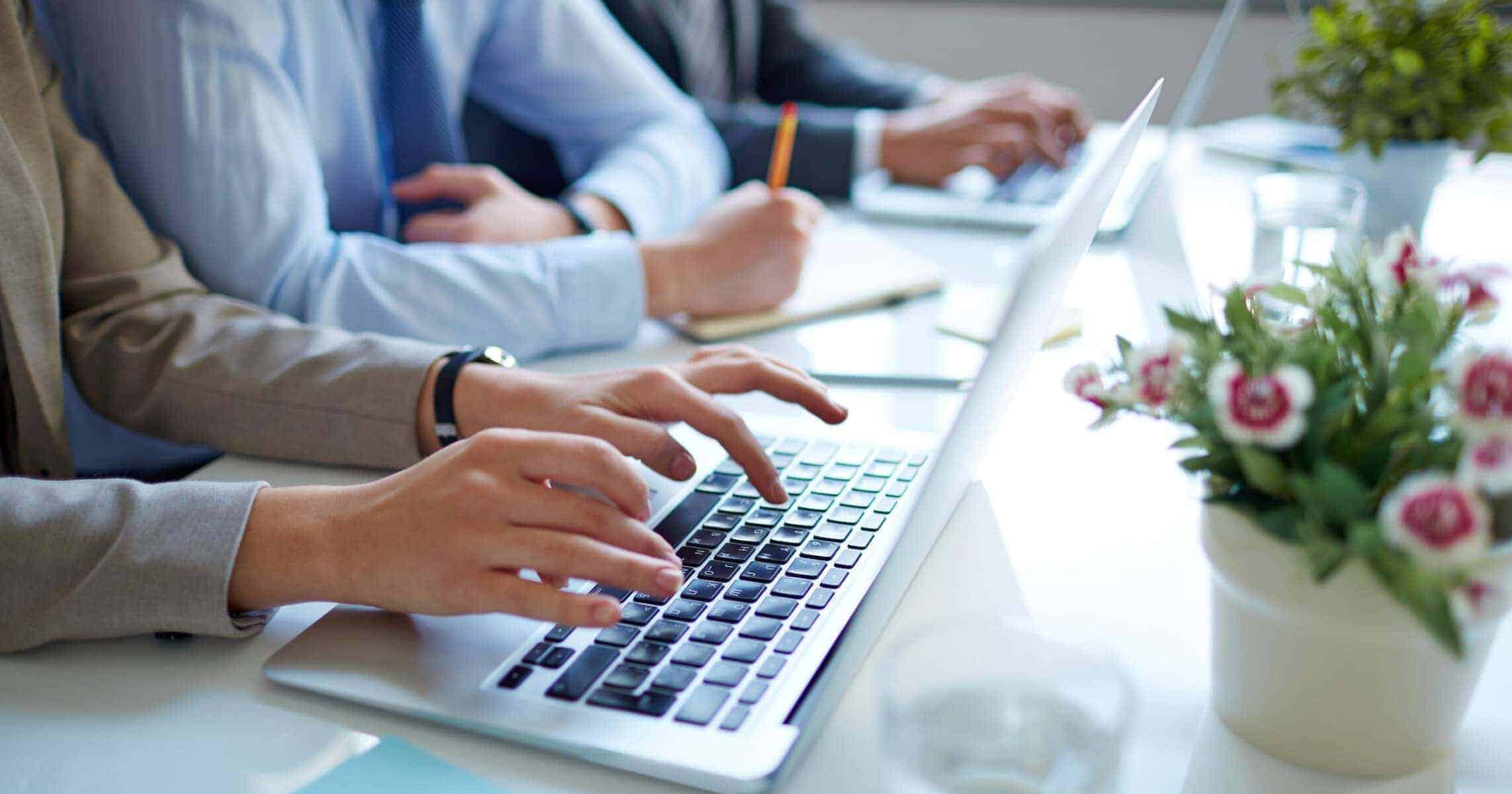In the Facebook group “Travel free (or almost free…!) with your points & miles – milesopedia”, a question often comes up: how can you contact the credit card issuer online to avoid long waits on the phone?
Contact a credit card issuer online through secure messaging
You may need to contact your credit card issuer for any number of reasons:
- Tell them you’re going abroad (even if it is less and less useful)
- Dispute a transaction on your account
- Claim for fees charged (interest, membership fees, etc.)
- Request a points adjustment
- Cancelling your card
Some issuers clearly display their online messaging feature… for others, it’s more complex! As for the “cancellation” aspect, this will depend on your relationship with the issuer: the issuer may ask you to call them (sometimes this means that the bank will be ready to make you a retention offer) or they may accede to your request by cancelling your card on the spot.
We used three issuers as examples: American Express, RBC and TD. The solutions are the same for the other issuers, almost all of which can be contacted online.
Contact American Express online
Go to your American Express online account. Click on “Contact Us“.
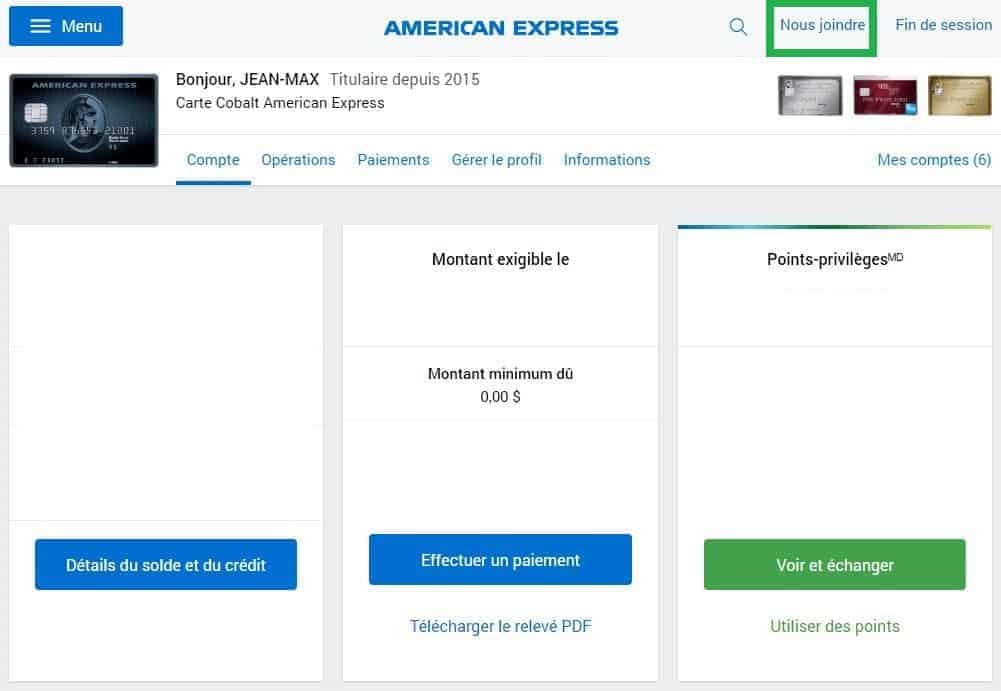
Then hover onthe Contact Us option and click on “Send us an email“:
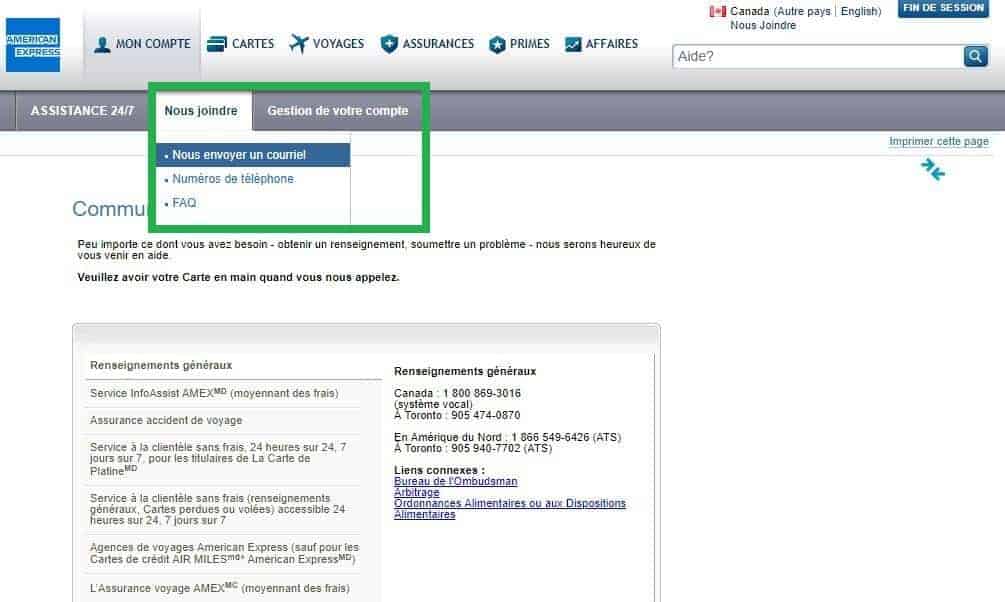
Several topics will then be available, with subcategories. This allows American Express to offer you questions/answers that may save you the trouble of sending a message:
- Account Inquiry
- Fees / Interest charges (to negotiate your fee or cancel your card)
- Statement request
- Balance check
- Payment Inquiry
- Interest Rate Inquiry
- Operation refused
- Account management
- Activate my card
- Updating personal information
- Electronic payment
- Benefits and Services (to verify Platinum Card benefits such as hotel status registration)
- Terms and conditions
- Replacing a card
- Card replacement request
- Card not received
- Contesting a transaction
- Dispute a transaction (to dispute a transaction on the account)
- Status of a disputed transaction
- Card Application Information
- Request a card
- Request for an additional card
- Online services
- User ID / Password
- Online Statements
- Account Status Alerts
- Change in credit limit
- Online bill payment
- Adding or removing a card
- Membership Rewards Program
- Registration
- Redeeming points
- Points balance check (for your loyalty program points requests)
- Complaint
Once you have entered your card (you may have more than one in your account) and chosen your subject, enter your request and click on “View message“. On the next page you will confirm that you want to send it.
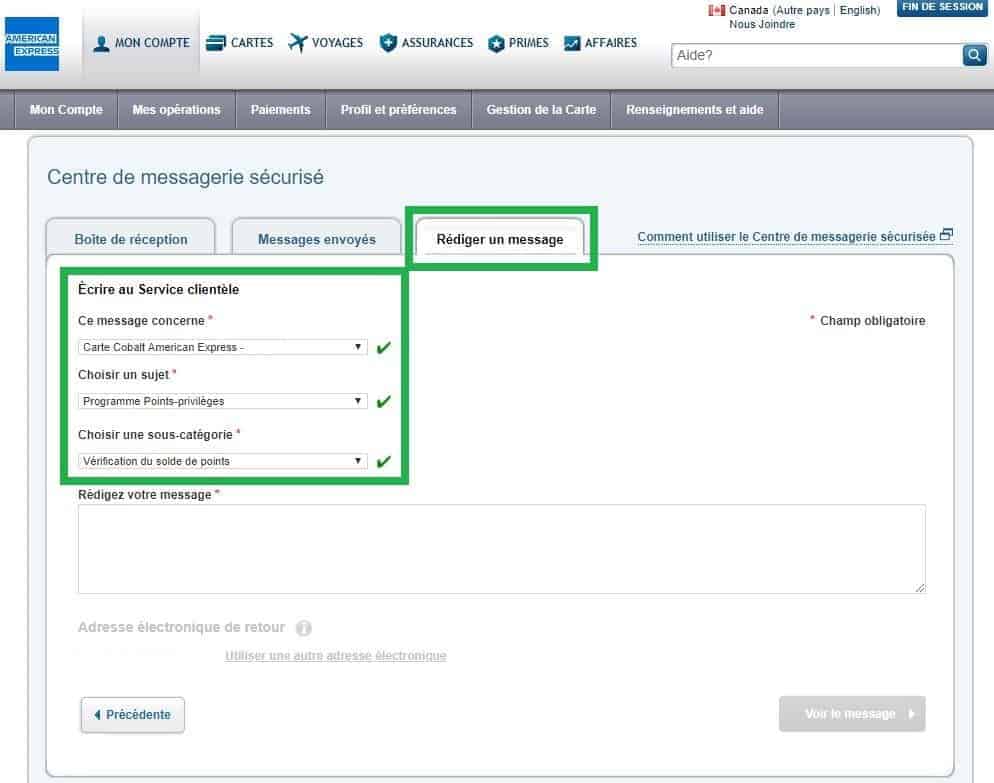
You will receive an answer from American Express within 48-72 hours (usually 24 hours).
Contact Royal Bank of Canada (RBC) online
Once logged into your online account, go to the “Customer Service” tab.
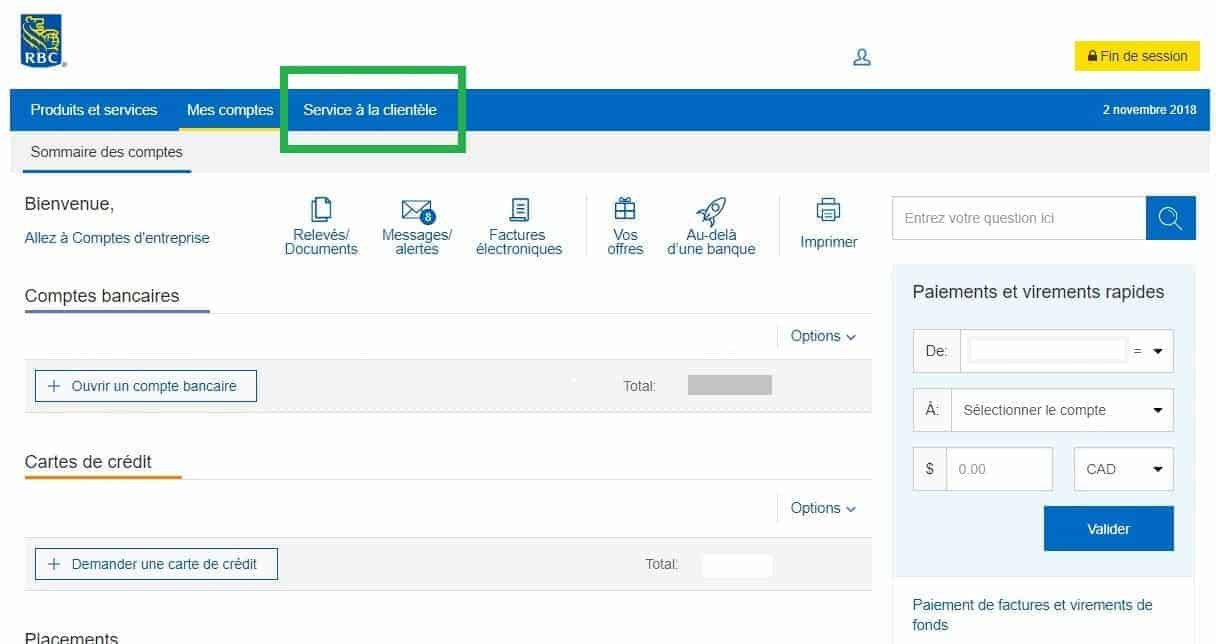
Then, at the bottom of the screen, click on “Send us an email“:
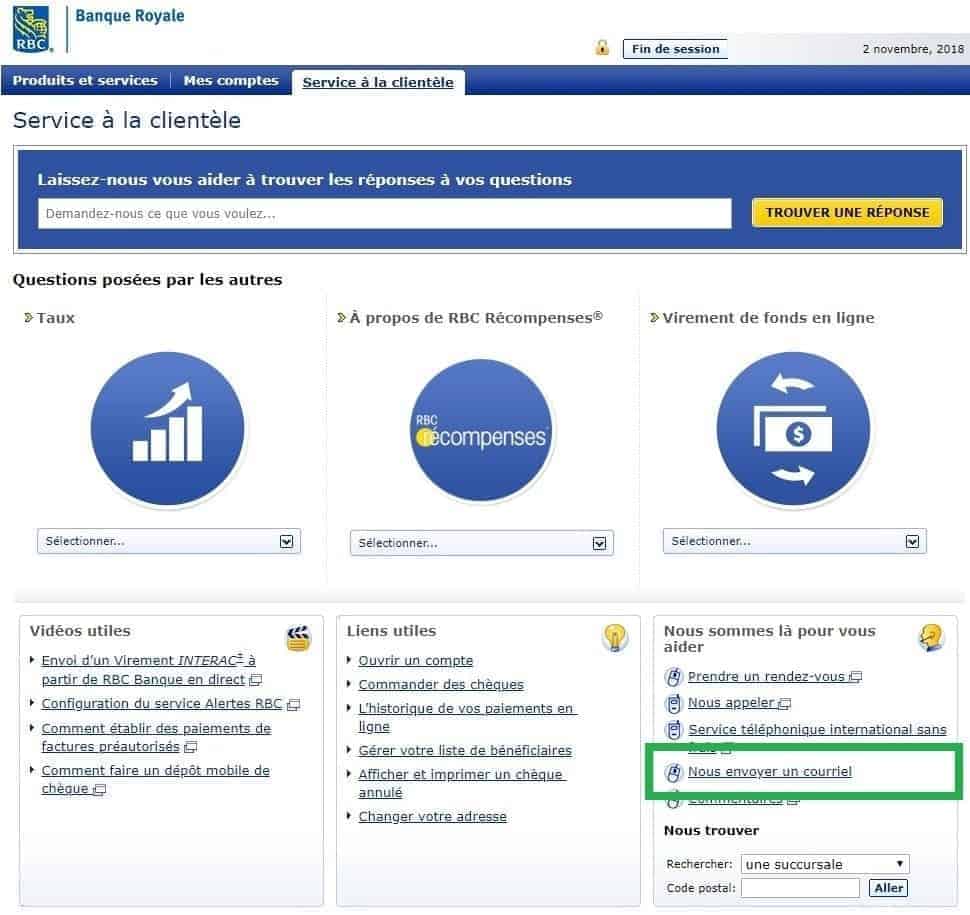
On the next page, you just have to send an email with your request by selecting the department to which you want to send it.
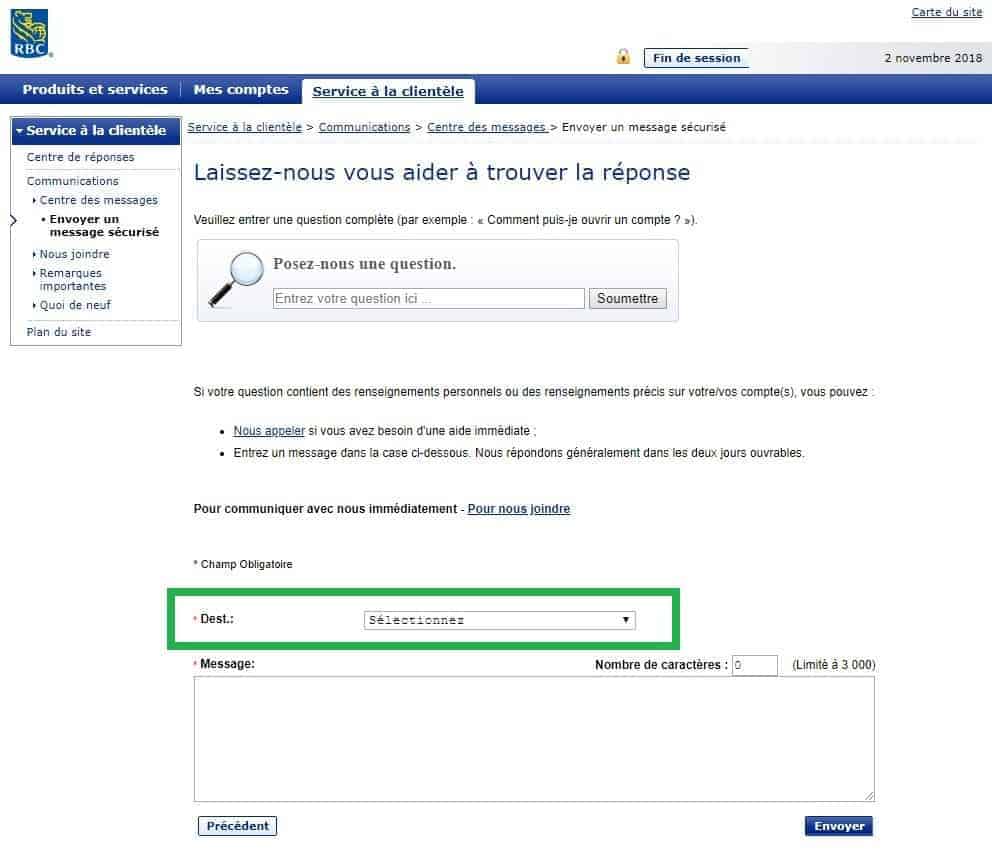
Contact TD Online
Go to your TD Credit card online account. On the left, click on “Communication“.
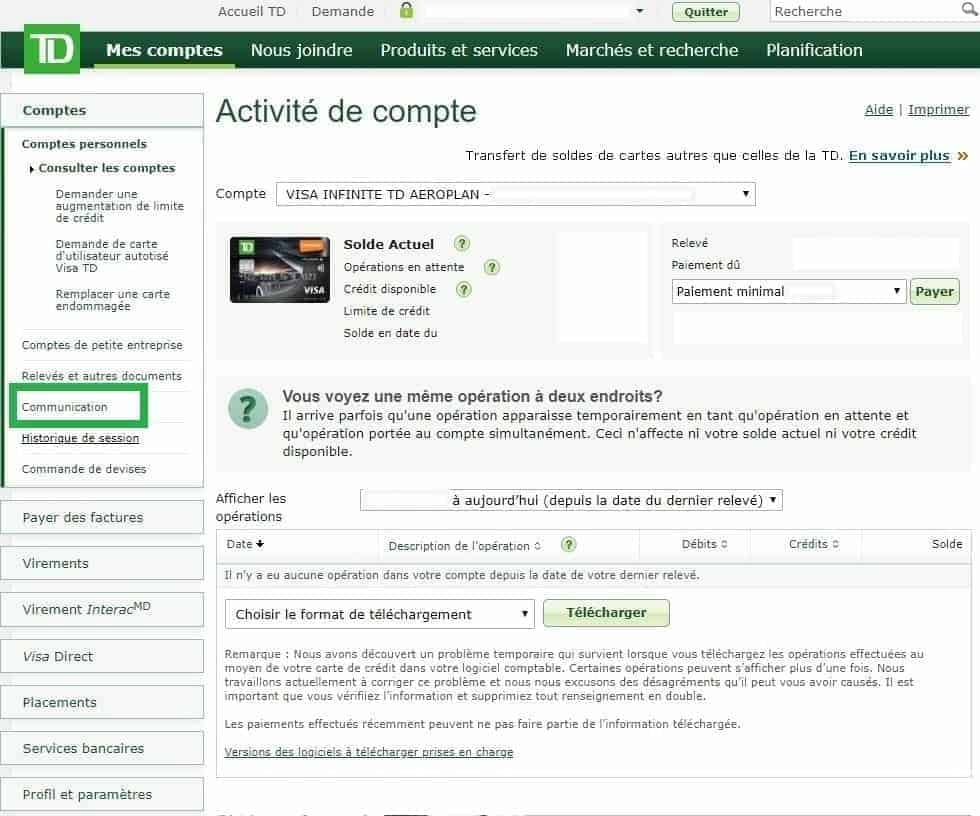
Then, in your inbox, click on “Send a new message“:
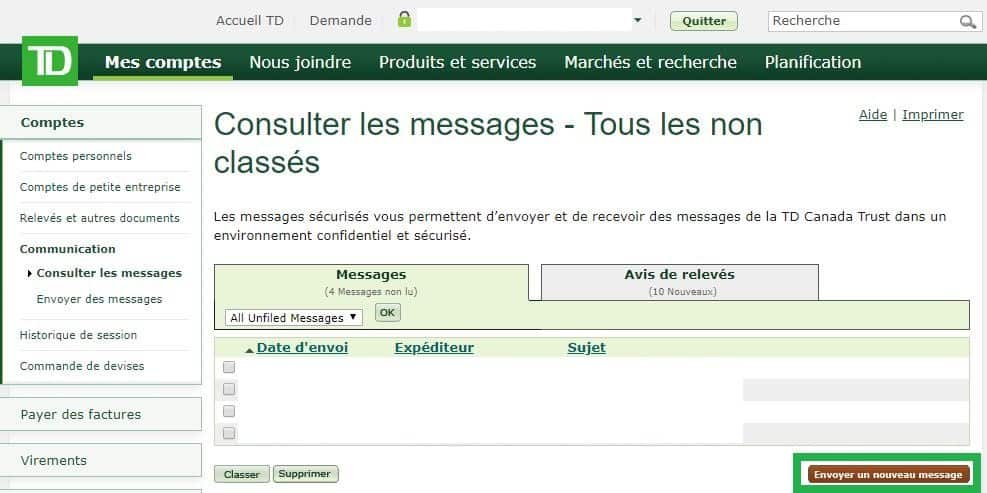
Finally, choose a topic and mention that you would like to be notified by email of a response before sending the message.
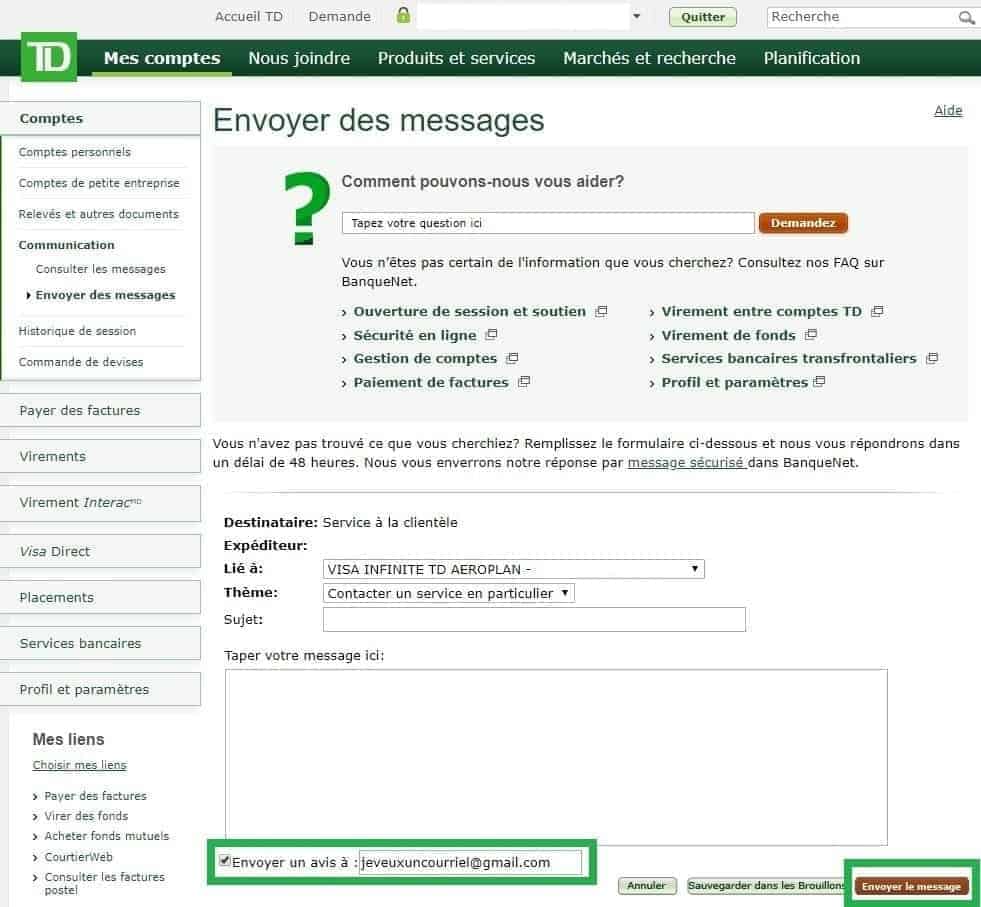
Conclusion
It’s easy to send an email to your credit card issuer and it can save you valuable time!