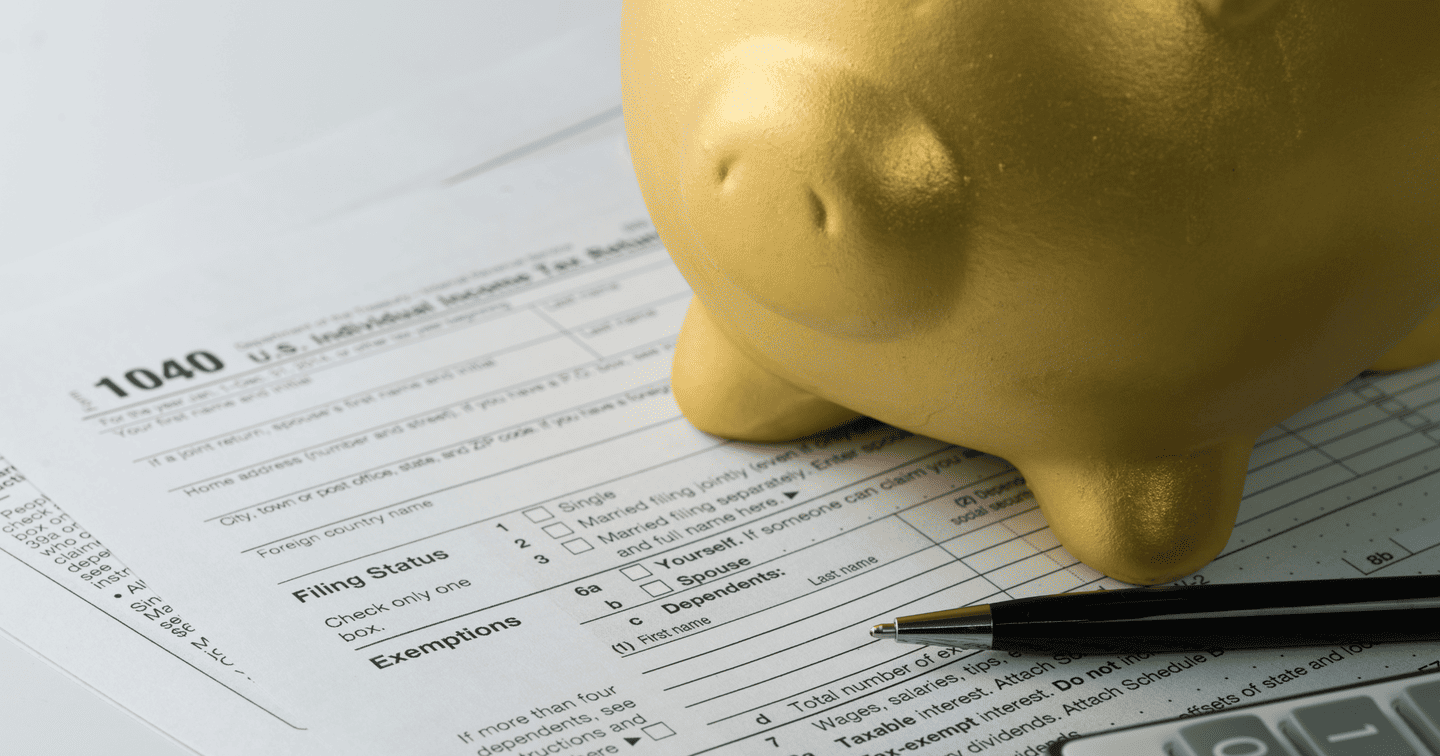How My Canada Revenue Agency Account works
Are you an individual or a company in Canada? Chances are you already know about My CRA Account: a tool designed to make managing your tax affairs easy. However, how do you take advantage of its benefits? How does My CRA Account work specifically? This is what we will see together in the following few lines!
My CRA Account as an individual: how to access?
First, it’s worth mentioning that My CRA Account is more than helpful for you. Think of it as a secure online file containing all your tax-related information: from your tax returns to your notices of assessment.
It also provides all the information you need about your benefits. You’ll find a payment schedule for benefits: a must-have for many budget planners.
But still, how does it work? The whole thing is pretty simple. Here are the main points to consider to make the most of it.
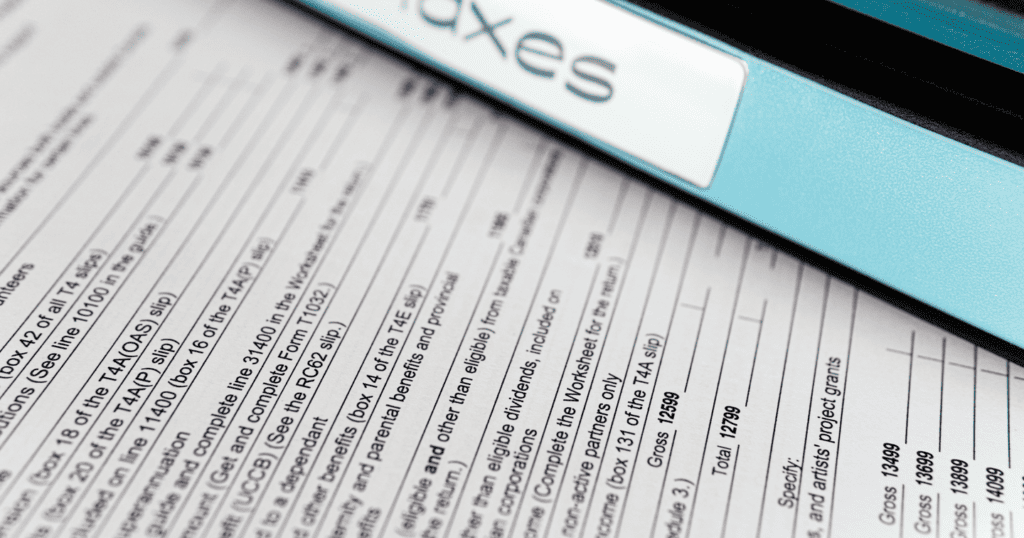
Register for my CRA Account
First of all, you need to register for My CRA Account. Since this is a highly secure platform, specific steps and information are required to get there. To make things easier, follow these simple steps.
1. Gather the necessary information
Don’t worry. What is required of you is usually within reach of everyone! However, without this information, it will be difficult for you to register. For this reason, we suggest that you repatriate these documents before opening the My CRA Account registration form:
- Your social insurance number
- A recent income tax return (you will be asked for the amount on a specific line)
2. Create a username and password
During the process, you will be asked to create a login and a password. Here, be sure to write this information down somewhere. They will be helpful for your next steps.
3. Design your identification questions and answers
In this step, you will be asked to select questions that may be asked of you in the future for identification purposes. Our best advice: create questions that will be obvious to you but hard for others to guess. For example: “What hospital was I born in, “The street name of the first house I lived in, “The last name of my childhood friend,” etc.
4. Registration for multi-factor authentication required
This is an additional security measure to access My Account. First, you must choose between two options, either authentication by phone or access code grid. Details will be shared with you as you move through the process.
Your choice of option will allow you to log in with a unique access code each time you log in to My CRA Account. Specifically, you will need to enter your username and password and this unique access code. If you have selected the telephone option, we will send you an SMS (cellular) or an automated voice message (landline).
However, if you have selected the “access code grid” option, you will be asked for one of the codes on this document, which you will have kept carefully when you registered.
Once you have completed these four steps, you will have limited access to My CRA Account for individuals. Only within ten working days will you receive your ARC security code.
5. Enter your CRA security code
As mentioned above, you will receive a security code from the CRA. The transmission method is still mail (Canada Post).
First, you will need to log in with your username and password. Just continue, and you will be asked for your security code. Be aware! The latter has an expiration date. Avoid starting over by entering it as soon as possible.
Next, you’ll be asked to log in to My CRA account: a process that also requires a few simple steps.
Log in to My CRA Account
First, after entering the security code, click the My Account button. You will then have to choose between these two login preferences:
Login by connection partner
CRA offers a highly secure My Account connection through financial institutions (connection partners). TD, Desjardins, and RBC National Bank are just a few examples of the partners we use to access My Account.
For example, if you are a Desjardins client, you can click the Desjardins icon in the list of available connection partners. Your browser will always open an AccèsD connection page, identical to the one you use for your online transactions. At this point, enter your login and password to open the My Account dashboard.
Login by user and password
This option allows you to log in with the credentials you created when you opened My Account. Generally, you will be asked to go through a Captcha process for security purposes.
You will then be asked for an access code. Depending on the option you selected earlier (telephone or access code grid), you must enter this code to log in.
It’s also worth noting that ARC deploys accelerated login processes, such as cookies and personal computer designation.
My CRA Account as a business: how does it work?
Ultimately, My Business Account provides access to provincial and federal tax information for business owners. The platform adapts to the specific needs of the company. For example, if they export or import, My Account for Business allows them to monitor the details of their specific tax procedures.
Here are some of the services the CRA offers to businesses on My Account:
- Information Statement
- Management of authorized representatives
- Notification preference management
- Filing of GST/QST returns
- Calculating Instalment Payments
Usually, My Business Account works very similarly to My Personal Account. However, there are more steps the company must take to register for this service. One of them: enter information about your company, such as:
- The legal name of the company
- The company number
- Owners’ date of birth, social insurance number and postal code
- The 9-digit primary identifier of the company number assigned when it was registered.
When logging in, the same options are valid: via a login partner or with a user, password and verification code.